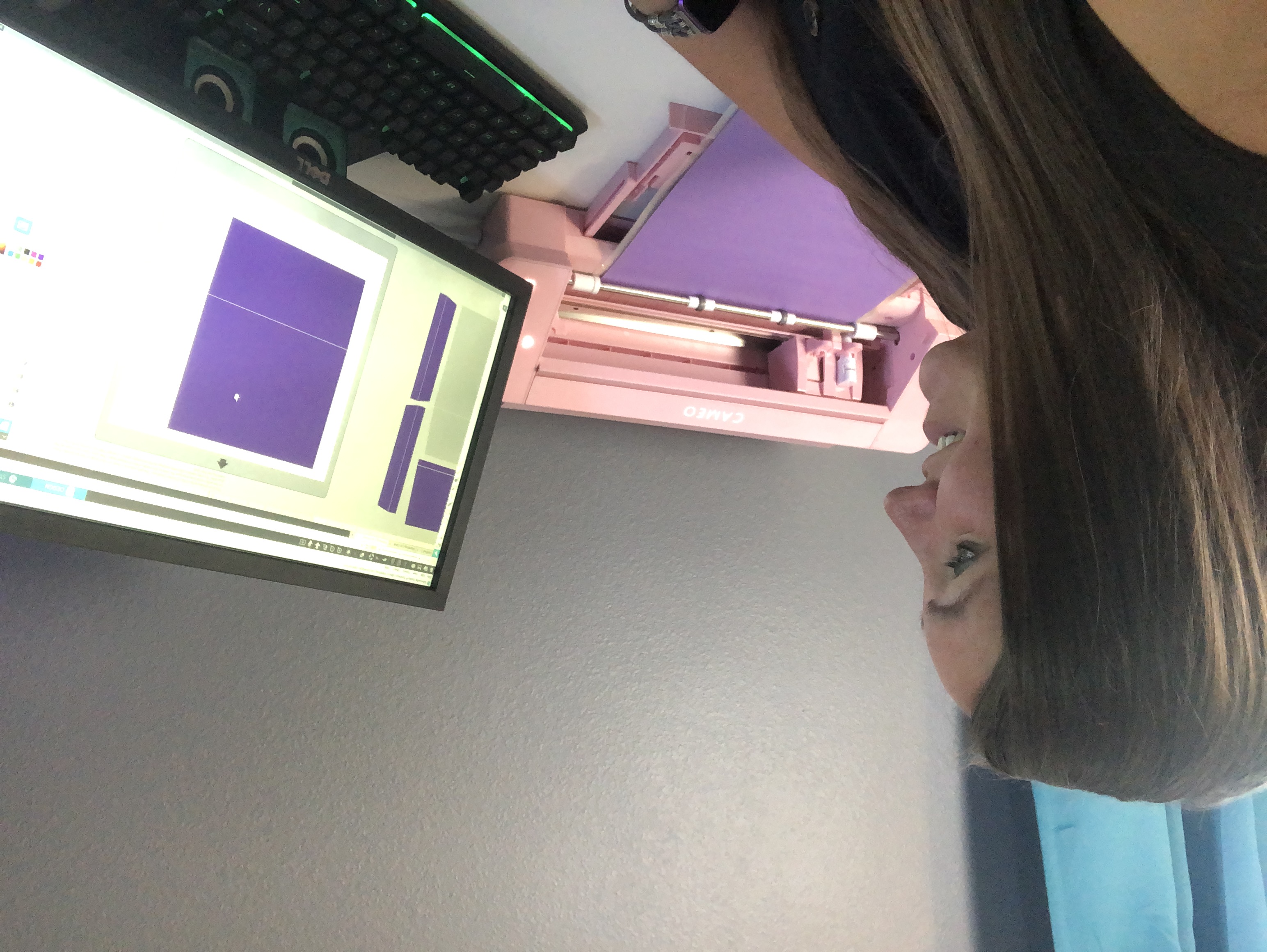
Before I tell you about this program, let's see if this sounds like you...
You're a crafter who is ready to put your Silhouette cutting machine to work. You want to be able to sit down and create personalized items for your friends and family. You're ready to start making, ALL the things!
Whether you are...
- brand new to Silhouette
- watching your machine collect dust in the corner
- frustrated and overwhelmed with the software
- too afraid to take your machine out of the box
You are in the right place!!
Silhouetting 101 uses a hands-on approach to teach the software. This course will help you rediscover your creative spark, and support you to feel knowledgeable and confident in creating and cutting your projects.
By the end of this program, you will...
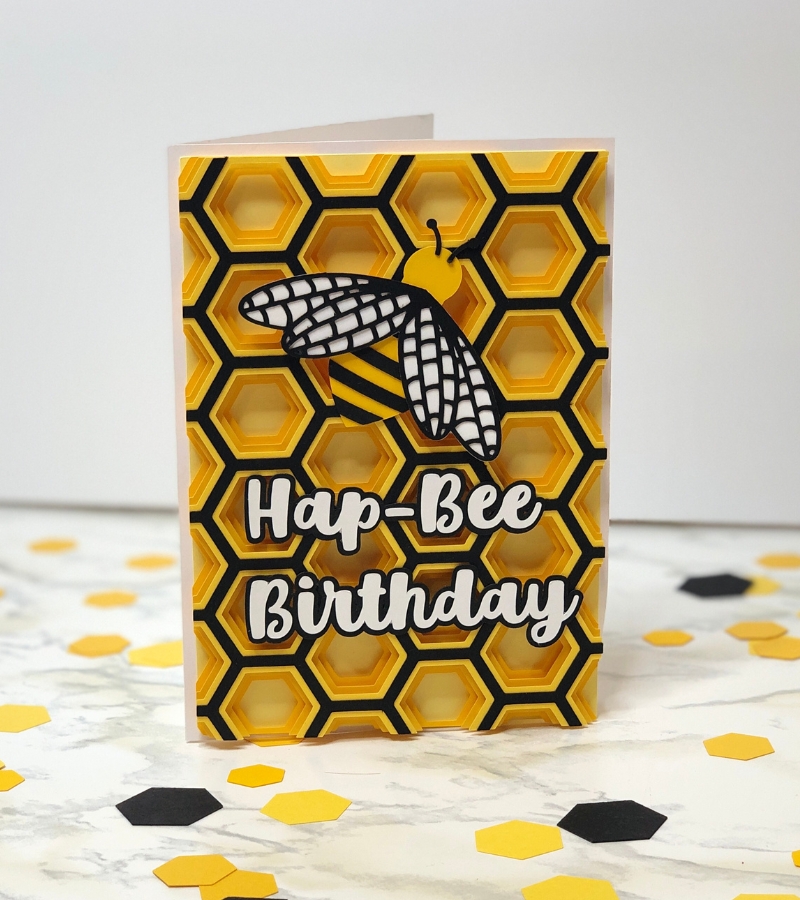
Create from Scratch
I'll teach you the steps to create simple projects from scratch that you can be proud of.

Know All the Tools
We will spend time getting to learn every tool in the standard edition of Silhouette Studio.

Trace like an Expert
I'll teach you all the ways to use the trace panel to turn images into cuttable files.

Master Vinyl Projects
You'll learn all the tricks to cutting, weeding, and layering vinyl for your projects.

Be a Print and Cut Guru
I'll teach you the art of the print and cut. You'll be acing the sticker making process.
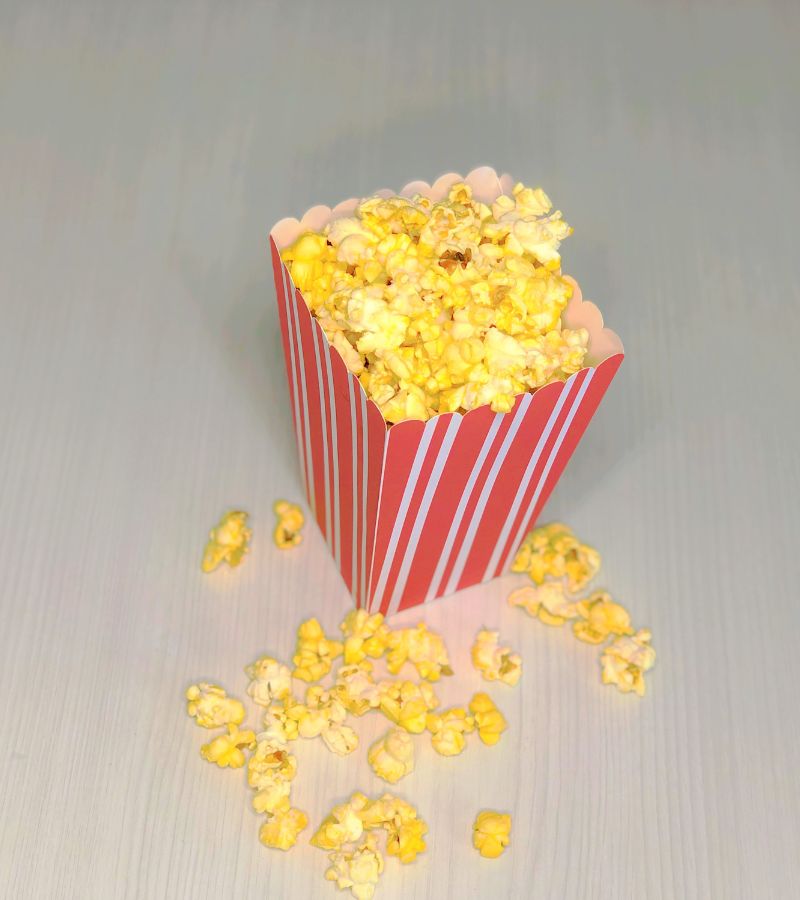
Troubleshoot like a Pro
I'll teach you how to systematically troubleshoot a bad cut so you don't waste tons of material.
What People Are Saying About My Teaching Style...
Awesome tutorial! I've been trying to make my own patterns forever! This is the first tutorial (of many) that was easy to understand. I can't wait to try it out. I will use this for cards, tags, and other paper projects. Thank You! - Maureen
Very cool. You are an excellent teacher, you are clear and concise. I enjoyed watching, and feel I can do this! - Patti
Incredible! I have spent hours to figure out how to deal with a letter out of a frame without success until I viewed your video and understand the sequence of Compound Path and Welding I have to use! You saved my project (and my nerves :D ). Thank you so much - David
Here's What You Get When You Enroll in Silhouetting 101
-12 Learning modules with over 60 training videos with step-by-step directions to get you creating in Silhouette Studio.
-Unlimited access to the course you can go at your own pace and refer back to Silhouetting 101 as you practice creating.
-Live weekly Q&A sessions with Christie as you go through the course
-A private community filled of Silhouette users to support and inspire you on your journey.
-Lifetime access to Silhouetting 101 and any updates or changes made in the future.
-A complete walk-through of the software in Standard Edition. You'll walk away knowing how to use every feature in the free version of Silhouette Studio.
-A deep dive into the Modify Panel. You will learn when and how to use each function. You'll practice using these functions to create complex shapes and designs.
-A mastery of cutting materials like vinyl, cardstock, heat transfer vinyl, and more. You'll know how to find the perfect cut settings and what to do when something goes wrong.
-How to save your files to the Silhouette Library and also to your hard drive. Keep your projects on hand so you can cut them over and over again. I'll also share tips for keeping your files organized.
-How to import fonts and designs you purchase outside of Silhouette Studio.
-Free files you can use for personal projects or if you decide to sell your items down the road.
-Real confidence to create projects start to finish.
Fall in LOVE with Your Silhouette!
Learning Silhouette takes time, but with my help, you can make it happen in just 4 weeks. I'll take you through all the steps of unboxing, setting up the software, creating simple designs and getting everything cut out. Along the way you'll learn how to make rainbow designs for your next shirt project and wine bottle tags which are great for adding something special to a hostess gift.
Spend just a few hours a week learning and practicing over the next 4 weeks and I guarantee you'll walk away feeling confident that you can create and cut any project!

